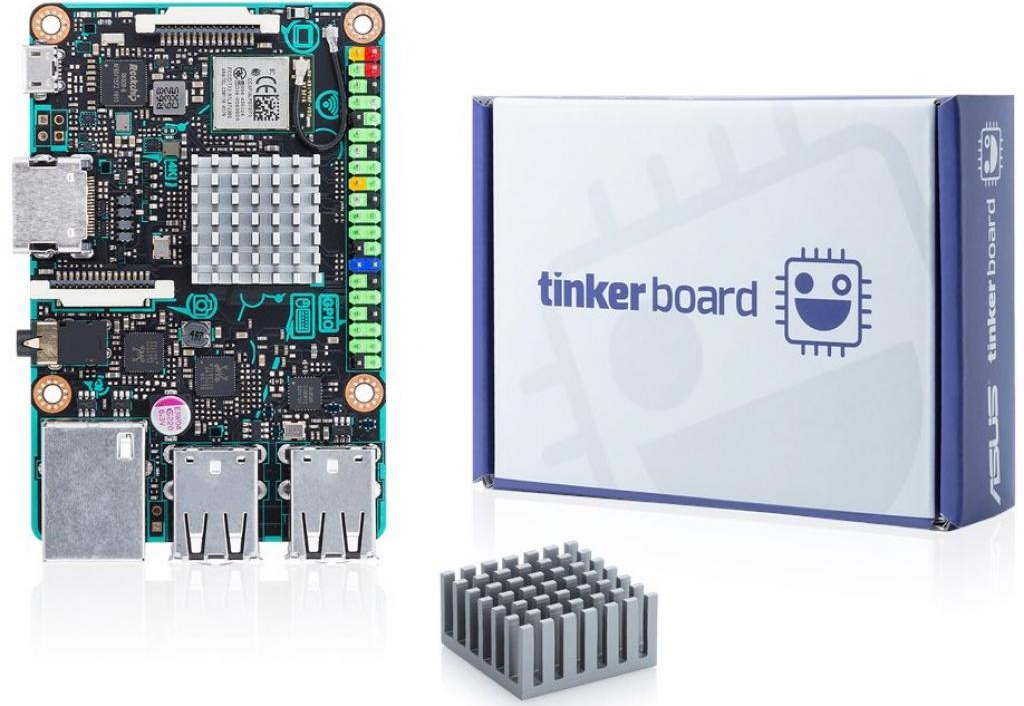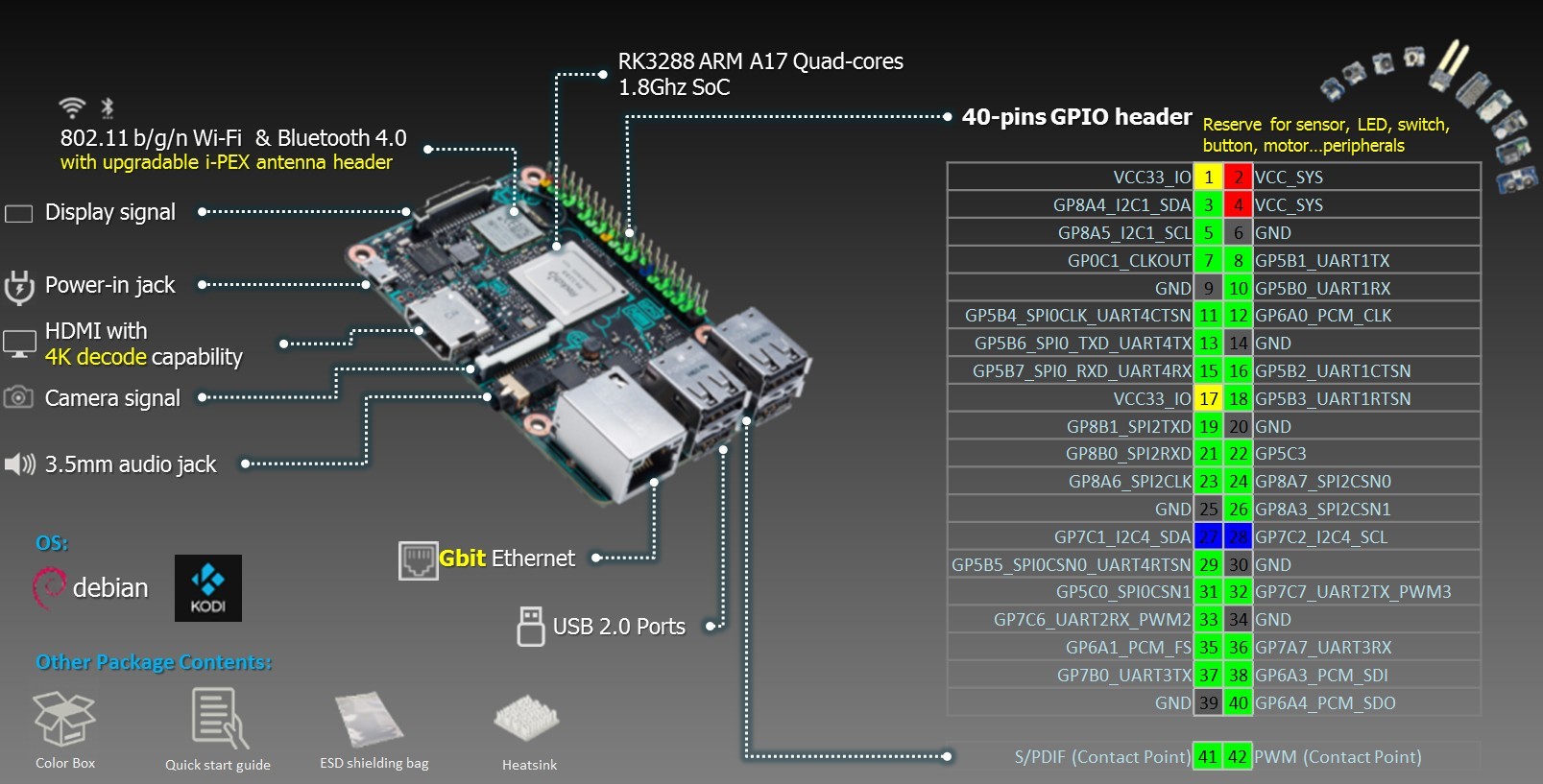
Operating Systems for ASUS Tinker Board
Hi dear reader. In previews article I had post How to connect DSI and CSI cable to tinker board with a some Frequently Asked Question. In this Article I had collected all available OS for single-board computer ASUS Tinker Board. Based on this computer i will to construct my robot with AI implementation and computer vision. Actually this the first reason why i had select Tinker Board that based on Rockchip RK3288 processor with 4x Cores “Cortex-A17” with frequency 1.
Read more